In his State of the Union address last night, President Obama made a strong statement in support of addressing the reality of climate change head-on. Philadelphia has been tackling the crisis though a series of measures as part of Greenworks, including a focus on building energy use, which accounts for 60% of citywide greenhouse gas emissions.
One of the building-level metrics that we have not been able to capture until now is how much carbon is being emitted in Philadelphia’s largest buildings. Just launched last week, the Benchmarking Data Visualization tool not only provides assistance to building owners and operators to understand how their building’s energy use compares to its peers, but can also provide carbon emission comparisons.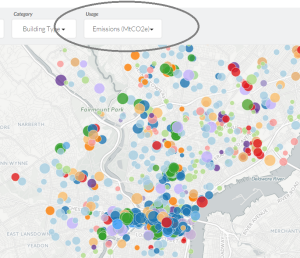
Using the mapping tool, the user can change the usage to show emissions among the benchmarked buildings. The user can then filter the buildings according to building sector and choose a category to show buildings of a certain size, type or age. A building owner, manager or tenant can search and compare their building emissions to up to three peer buildings.
You can also visualize greenhouse gas emissions from these buildings using the chart tool. Here, you can visualize building carbon emissions by sector, building age, building size and individual building emissions.
For more information about the Philadelphia’s energy benchmarking program and the Year Two Energy Benchmarking report, please visit www.phila.gov/benchmarking or contact benchmarkinghelp@phila.gov.



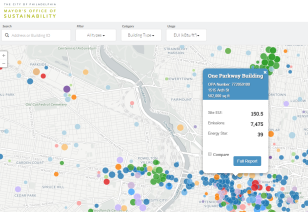 The Benchmarking Data Visualization tool is available on Philadelphia’s energy benchmarking website (
The Benchmarking Data Visualization tool is available on Philadelphia’s energy benchmarking website (